Привязка к объектам. Интерфейс INotifyPropertyChanged
Если в качестве цели привязки обязательно должен выступать объект класса BindableObject, то источником привязке может быть любой объект, в том числе самого стандартного класса. Однако если источником является простой класс, не представляющий BindableObject, то мы можем столкнуться с проблемой обновления данных при привязке. Например, пусть у нас в главном проекте есть класс Phone:
public class Phone
{
public string Title { get; set; }
public string Company { get; set; }
public int Price { get; set; }
}
Тогда осущестим привязку к объекту класса Phone:
using System;
using Xamarin.Forms;
namespace HelloApp
{
public partial class MainPage : ContentPage
{
Phone phone;
public MainPage()
{
phone = new Phone { Title = "iPhone 7", Company = "Apple", Price = 56000 };
Grid grid = new Grid
{
RowDefinitions =
{
new RowDefinition { Height = 50 },
new RowDefinition { Height = 50 },
new RowDefinition { Height = 50 }
},
ColumnDefinitions =
{
new ColumnDefinition { Width = new GridLength(0.8, GridUnitType.Star) },
new ColumnDefinition { Width = new GridLength(1.1, GridUnitType.Star) },
new ColumnDefinition { Width = new GridLength(1.1, GridUnitType.Star) }
}
};
Label titleHeaderLabel = new Label { Text = "Модель" };
Label companyHeaderLabel = new Label { Text = "Компания" };
Label priceHeaderLabel = new Label { Text = "Цена" };
Label titleValueLabel = new Label();
Binding titleBinding = new Binding { Source = phone, Path = "Title" };
titleValueLabel.SetBinding(Label.TextProperty, titleBinding);
Label companyValueLabel = new Label();
Binding companyBinding = new Binding { Source = phone, Path = "Company" };
companyValueLabel.SetBinding(Label.TextProperty, companyBinding);
Label priceValueLabel = new Label();
Binding priceBinding = new Binding { Source = phone, Path = "Price" };
priceValueLabel.SetBinding(Label.TextProperty, priceBinding);
Button updateButton = new Button { Text = "Обновить" };
updateButton.Clicked += UpdateButton_Clicked;
grid.Children.Add(titleHeaderLabel, 0, 0);
grid.Children.Add(companyHeaderLabel, 1, 0);
grid.Children.Add(priceHeaderLabel, 2, 0);
grid.Children.Add(titleValueLabel, 0, 1);
grid.Children.Add(companyValueLabel, 1, 1);
grid.Children.Add(priceValueLabel, 2, 1);
grid.Children.Add(updateButton, 2, 2);
Content = grid;
}
private void UpdateButton_Clicked(object sender, EventArgs e)
{
phone.Price += 4000;
}
}
}
Здесь на странице три элемента Label привязаны к разным свойствам объекта Phone. В итоге при запуске приложения все три метки отобразят значения свойств Phone:
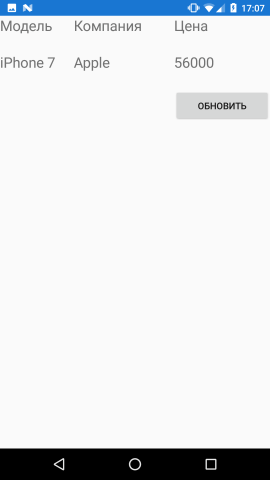
Однако если мы нажмем на кнопку, то мы никаких изменений не увидим. Хотя обработчик кнопки изменит значение свойства Price объекта Phone. Однако соответствующий элемент Label не изменит свой тест, так как он просто не будет знать, что привязанное свойство Price изменилось.
И чтобы уведомить цель привязки об изменении значений источник привязки должен реализовать интерфейс INotifyPropertyChanged. Для этого изменим класс Phone следующим образом:
using System.ComponentModel;
namespace HelloApp
{
public class Phone : INotifyPropertyChanged
{
private string title;
private string company;
private int price;
public string Title
{
get { return title; }
set
{
if (title != value)
{
title = value;
OnPropertyChanged("Title");
}
}
}
public string Company
{
get { return company; }
set
{
if (company != value)
{
company = value;
OnPropertyChanged("Company");
}
}
}
public int Price
{
get { return price; }
set
{
if (price != value)
{
price = value;
OnPropertyChanged("Price");
}
}
}
public event PropertyChangedEventHandler PropertyChanged;
public void OnPropertyChanged(string prop = "")
{
if (PropertyChanged != null)
PropertyChanged(this, new PropertyChangedEventArgs(prop));
}
}
}
При этом в коде самой страницы MainPage ничего менять не надо. И если теперь мы нажмем на кнопку, то элемент Label мгновенно отреагирует на изменение свойства Price объекта Phone.
Аналогичный пример в XAML:
<?xml version="1.0" encoding="utf-8" ?>
<ContentPage xmlns="http://xamarin.com/schemas/2014/forms"
xmlns:x="http://schemas.microsoft.com/winfx/2009/xaml"
xmlns:local="clr-namespace:HelloApp;assembly=HelloApp"
x:Class="HelloApp.MainPage">
<ContentPage.Resources>
<ResourceDictionary>
<local:Phone x:Key="phone" Title="iPhone 7" Company ="Apple" Price="56000" />
</ResourceDictionary>
</ContentPage.Resources>
<Grid BindingContext="{StaticResource phone}">
<Grid.ColumnDefinitions>
<ColumnDefinition Width="0.8*" />
<ColumnDefinition Width="1.1*" />
<ColumnDefinition Width="1.1*" />
</Grid.ColumnDefinitions>
<Grid.RowDefinitions>
<RowDefinition Height="50" />
<RowDefinition Height="50" />
<RowDefinition Height="50" />
</Grid.RowDefinitions>
<Label Grid.Column="0" Grid.Row="0" Text="Модель" />
<Label Grid.Column="1" Grid.Row="0" Text="Компания" />
<Label Grid.Column="2" Grid.Row="0" Text="Цена" />
<Label Grid.Column="0" Grid.Row="1" Text="{Binding Path=Title}" />
<Label Grid.Column="1" Grid.Row="1" Text="{Binding Path=Company}" />
<Label Grid.Column="2" Grid.Row="1" Text="{Binding Path=Price}" />
<Button Text="Обновить" Grid.Column="2" Grid.Row="2" Clicked="UpdateButton_Clicked" />
</Grid>
</ContentPage>
Здесь объект Phone определяется как статический ресурс. Затем мы можем задать его как контекст для всего элемента Grid, а в отдельных элементах Label прописать привязку к свойствам этого объекта.
А в классе связанного кода пропишем обработчик кнопки, который будет менять значение свойства Price:
using System;
using Xamarin.Forms;
namespace HelloApp
{
public partial class MainPage : ContentPage
{
public MainPage()
{
InitializeComponent();
}
private void UpdateButton_Clicked(object sender, EventArgs e)
{
var phone = this.Resources["phone"] as Phone;
phone.Price += 4000;
}
}
}
- Глава 1. Xamarin и кросс-платформенная разработка
- Глава 2. Графический интерфейс в Xamarin Forms
- Глава 3. Контейнеры компоновки
- Глава 4. Элементы в Xamarin и их свойства
- Позиционирование элементов на странице
- Работа с цветом
- Стилизация текста
- Кнопки
- Текстовые поля
- Контейнер Frame
- BoxView
- Работа с изображениями. Элемент Image
- Выбор даты и времени. DatePicker и TimePicker
- Выпадающий список Picker
- Stepper и Slider
- Переключатель Switch
- TableView
- WebView
- Всплывающие окна
- Таймеры
- Глава 5. Платформо-зависимый код
- Глава 6. Ресурсы и стили
- Глава 7. Привязка в Xamarin
- Глава 8. ListView и работа с данными
- Глава 9. Навигация
- Глава 10. Типы страниц
- Глава 11. Хранение данных. Файлы
- Глава 12. MVVM
- Глава 13. Базы данных SQLite
- Глава 14. Глобализация и локализация
- Глава 15. Взаимодействие с сервером
- Глава 16. Визуальные компоненты ContentView
- Глава 17. Рендеринг элементов управления
- Глава 18. Работа с мультимедиа
- Глава 19. FlexLayout
- Глава 20. Realm
- Глава 21. Entity Framework Core
- Глава 22. Flyout