Создание провайдера контента. Часть 3
В прошлой теме был определен провайдер контента. Рассмотрим, как его использовать. Сначала определим простейший визуальный интерфейс для тестирования возможностей провайдера в файле activity_main.xml:
<?xml version="1.0" encoding="utf-8"?>
<androidx.constraintlayout.widget.ConstraintLayout
xmlns:android="http://schemas.android.com/apk/res/android"
xmlns:app="http://schemas.android.com/apk/res-auto"
android:layout_width="match_parent"
android:layout_height="match_parent" >
<Button
android:id="@+id/getButton"
android:layout_width="0dp"
android:layout_height="wrap_content"
android:text="Get"
android:onClick="getAll"
app:layout_constraintBottom_toTopOf="@id/addButton"
app:layout_constraintLeft_toLeftOf="parent"
app:layout_constraintRight_toRightOf="parent"
app:layout_constraintTop_toTopOf="parent" />
<Button
android:id="@+id/addButton"
android:layout_width="0dp"
android:layout_height="wrap_content"
android:text="Add"
android:onClick="add"
app:layout_constraintBottom_toTopOf="@id/updateButton"
app:layout_constraintLeft_toLeftOf="parent"
app:layout_constraintRight_toRightOf="parent"
app:layout_constraintTop_toBottomOf="@id/getButton" />
<Button
android:id="@+id/updateButton"
android:layout_width="0dp"
android:layout_height="wrap_content"
android:text="Update"
android:onClick="update"
app:layout_constraintBottom_toTopOf="@id/deleteButton"
app:layout_constraintLeft_toLeftOf="parent"
app:layout_constraintRight_toRightOf="parent"
app:layout_constraintTop_toBottomOf="@id/addButton" />
<Button
android:id="@+id/deleteButton"
android:layout_width="0dp"
android:layout_height="wrap_content"
android:text="Delete"
android:onClick="delete"
app:layout_constraintLeft_toLeftOf="parent"
app:layout_constraintRight_toRightOf="parent"
app:layout_constraintTop_toBottomOf="@id/updateButton" />
</androidx.constraintlayout.widget.ConstraintLayout>
Здесь определен набор кнопок для вывода списка друзей, а также добавления, обновления и удаления. Каждая кнопка будет вызывать соответсствующий метод в классе MainActivity.
Теперь изменим код класса MainActivity. Для упрощения результаты будем выводить в окне Logcat с помощью метода Log.d():
package com.example.friendsproviderapp;
import androidx.appcompat.app.AppCompatActivity;
import android.content.ContentResolver;
import android.content.ContentValues;
import android.database.Cursor;
import android.net.Uri;
import android.os.Bundle;
import android.util.Log;
import android.view.View;
public class MainActivity extends AppCompatActivity {
private static final String TAG = "MainActivity";
@Override
protected void onCreate(Bundle savedInstanceState) {
super.onCreate(savedInstanceState);
setContentView(R.layout.activity_main);
}
// получение всех
public void getAll(View view){
String[] projection = {
FriendsContract.Columns._ID,
FriendsContract.Columns.NAME,
FriendsContract.Columns.EMAIL,
FriendsContract.Columns.PHONE
};
ContentResolver contentResolver = getContentResolver();
Cursor cursor = contentResolver.query(FriendsContract.CONTENT_URI,
projection,
null,
null,
FriendsContract.Columns.NAME);
if(cursor != null){
Log.d(TAG, "count: " + cursor.getCount());
// перебор элементов
while(cursor.moveToNext()){
for(int i=0; i < cursor.getColumnCount(); i++){
Log.d(TAG, cursor.getColumnName(i) + " : " + cursor.getString(i));
}
Log.d(TAG, "=========================");
}
cursor.close();
}
else{
Log.d(TAG, "Cursor is null");
}
}
// Добавление
public void add(View view){
ContentResolver contentResolver = getContentResolver();
ContentValues values = new ContentValues();
values.put(FriendsContract.Columns.NAME, "Sam");
values.put(FriendsContract.Columns.EMAIL, "sam@gmail.com");
values.put(FriendsContract.Columns.PHONE, "+13676254985");
Uri uri = contentResolver.insert(FriendsContract.CONTENT_URI, values);
Log.d(TAG, "Friend added");
}
// Обновление
public void update(View view){
ContentResolver contentResolver = getContentResolver();
ContentValues values = new ContentValues();
values.put(FriendsContract.Columns.EMAIL, "sammy@gmail.com");
values.put(FriendsContract.Columns.PHONE, "+55555555555");
String selection = FriendsContract.Columns.NAME + " = 'Sam'";
int count = contentResolver.update(FriendsContract.CONTENT_URI, values, selection, null);
Log.d(TAG, "Friend updated");
}
// Удаление
public void delete(View view){
ContentResolver contentResolver = getContentResolver();
String selection = FriendsContract.Columns.NAME + " = ?";
String[] args = {"Sam"};
int count = contentResolver.delete(FriendsContract.CONTENT_URI, selection, args);
Log.d(TAG, "Friend deleted");
}
}
Разберем отдельные действия, выполняемые в данном коде.
Получение данных
public void getAll(View view){
String[] projection = {
FriendsContract.Columns._ID,
FriendsContract.Columns.NAME,
FriendsContract.Columns.EMAIL,
FriendsContract.Columns.PHONE
};
ContentResolver contentResolver = getContentResolver();
Cursor cursor = contentResolver.query(FriendsContract.CONTENT_URI,
projection,
null,
null,
FriendsContract.Columns.NAME);
if(cursor != null){
Log.d(TAG, "count: " + cursor.getCount());
// перебор элементов
while(cursor.moveToNext()){
for(int i=0; i < cursor.getColumnCount(); i++){
Log.d(TAG, cursor.getColumnName(i) + " : " + cursor.getString(i));
}
Log.d(TAG, "=========================");
}
cursor.close();
}
else{
Log.d(TAG, "Cursor is null");
}
}
Взаимодействие с провайдером контента осуществляется через объект ContentResolver. Для получения данных вызывается метод query(), по сути он представляет вызов метод query провайдера контента. В метод query передается uri - путь к данным, projection - набор столбцов для извлечения, выражение выборки и параметры для него и название столбца, по которому проводится сортировка.
Метод возвращает курсор Cursor, который с помощью метода moveToNext() можно перебрать и получить отдельные данные. Метод getColumnName()
возвращает название столбца, а getString() - собственно значение этого столбца:
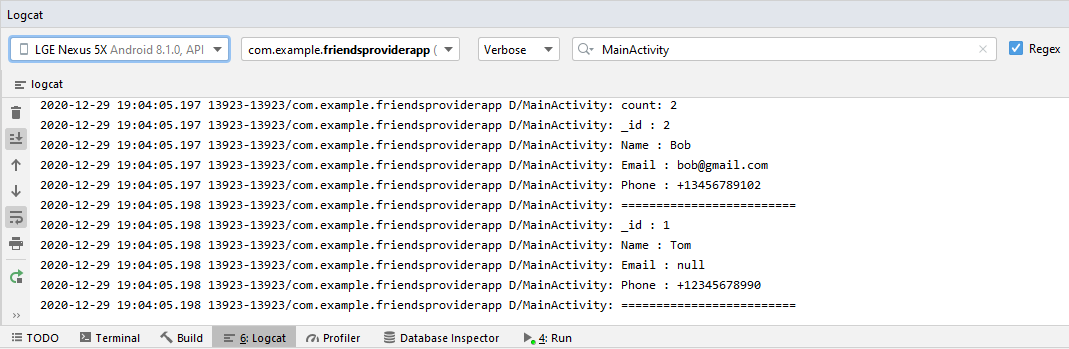
Получение одного объекта по id:
String[] projection = {
FriendsContract.Columns._ID,
FriendsContract.Columns.NAME,
FriendsContract.Columns.EMAIL,
FriendsContract.Columns.PHONE
};
ContentResolver contentResolver = getContentResolver();
Cursor cursor = contentResolver.query(FriendsContract.buildFriendUri(2),
projection, null, null, FriendsContract.Columns.NAME);
if(cursor != null){
while(cursor.moveToNext()){
for(int i=0; i < cursor.getColumnCount(); i++){
Log.d(TAG, cursor.getColumnName(i) + " : " + cursor.getString(i));
}
}
cursor.close();
}
В данном случае получаем объект с _id=2.
Добавление данных
Добавление данных:
ContentResolver contentResolver = getContentResolver(); ContentValues values = new ContentValues(); values.put(FriendsContract.Columns.NAME, "Sam"); values.put(FriendsContract.Columns.EMAIL, "sam@gmail.com"); values.put(FriendsContract.Columns.PHONE, "+13676254985"); Uri uri = contentResolver.insert(FriendsContract.CONTENT_URI, values);
Для добавления применяется метод insert, который принимает путь URI и добавляемые данные в виде ContentValues.
Обновление данных
Обновление данных:
ContentResolver contentResolver = getContentResolver(); ContentValues values = new ContentValues(); values.put(FriendsContract.Columns.EMAIL, "sammy@gmail.com"); values.put(FriendsContract.Columns.PHONE, "+55555555555"); String selection = FriendsContract.Columns.NAME + " = 'Sam'"; int count = contentResolver.update(FriendsContract.CONTENT_URI, values, selection, null);
В данном случае обновляются данные у всех объектов, у которых "Name=Sam". Критерий обновления передается через третий параметр.
Естественно с помощью выражения SQL можно задать любою логику выборки объектов для обновления. И для большего удобства мы можем вводить в него данные с помощью параметров, которые задаются знаком вопроса:
ContentResolver contentResolver = getContentResolver();
ContentValues values = new ContentValues();
values.put(FriendsContract.Columns.NAME, "Sam");
String selection = FriendsContract.Columns.NAME + " = ?";
String args[] = {"Sam Scromby"};
int count = contentResolver.update(FriendsContract.CONTENT_URI, values, selection, args);
В этом случае с помощью четвертого параметра передается массив значений для параметров выражения выборки.
Но в примерах выше обновлялись все строки в бд, которые имели, например, имя "Sam". Но также можно обновлять и один объект по id. Например, обновим строку с _id=3:
ContentResolver contentResolver = getContentResolver(); ContentValues values = new ContentValues(); values.put(FriendsContract.Columns.NAME, "Sam"); values.put(FriendsContract.Columns.EMAIL, "sam@gmail.com"); int count = contentResolver.update(FriendsContract.buildFriendUri(3), values, null, null);
Удаление данных
Удаление данных по общему условию:
ContentResolver contentResolver = getContentResolver();
String selection = FriendsContract.Columns.NAME + " = ?";
String[] args = {"Sam"};
int count = contentResolver.delete(FriendsContract.CONTENT_URI, selection, args);
В данном случае удаляются все строки, у которых Name=Sam.
Удаление по id:
ContentResolver contentResolver = getContentResolver(); int count = contentResolver.delete(FriendsContract.buildFriendUri(2), null, null);
В данном случае удаляется строка с _id=2.
- Глава 1. Начало работы с Android
- Глава 2. Основы создания интерфейса
- Создание интерфейса в коде java
- Определение интерфейса в файле XML. Файлы layout
- Определение размеров
- Ширина и высота элементов
- Внутренние и внешние отступы
- ConstraintLayout
- Размеры элементов в ConstraintLayout
- Цепочки элементов в ConstraintLayout
- Программное создание ConstraintLayout и позиционионирование
- LinearLayout
- RelativeLayout
- TableLayout
- FrameLayout
- GridLayout
- ScrollView
- Вложенные layout
- Gravity и позиционирование внутри элемента
- Глава 3. Основные элементы управления
- Глава 4. Ресурсы
- Глава 5. Activity
- Глава 6. Работа с изображениями
- Глава 7. Адаптеры и списки
- ListView и ArrayAdapter
- Ресурс string-array и ListView
- Выбор элемента в ListView
- Добавление и удаление в ArrayAdapter и ListView
- Расширение списков и создание адаптера
- Оптимизация адаптера и View Holder
- Сложный список с кнопками
- Выпадающий список Spinner
- Виджет автодополнения AutoCompleteTextView
- GridView
- RecyclerView
- Обработка выбора элемента в RecyclerView
- Глава 8. Стили и темы
- Глава 9. Меню
- Глава 10. Фрагменты
- Глава 11. Многопоточность
- Глава 12. Работа с сетью. WebView
- Глава 13. Работа с мультимедиа
- Глава 14. Настройки и состояние приложения
- Глава 15. Работа с файловой системой
- Глава 16. Работа с базами данных SQLite
- Глава 17. Перелистывание страниц и ViewPager2
- Глава 18. Сервисы
- Глава 19. Диалоговые окна
- Глава 20. Анимация
- Глава 21. Провайдеры контента
- Глава 22. JSON
- Глава 23. Работа с XML