Текстурирование
Также, как и в обычной двухмерной игре, в трехмерной сцене мы также можем использовать текстуры. Только теперь наша задача будет состоять в том, чтобы совместить вершины текстуры с вершинами треугольника.
Вершины текстуры имеют следующие условные координаты:
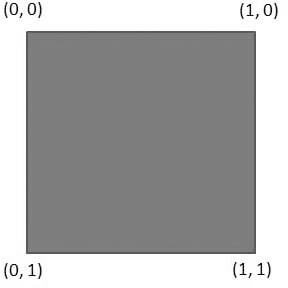
То есть верхний левый угол текстуры будет иметь условно координаты (0,0), а правый нижний угол - (1,1). Точка в середине текстуры соответственно имеет координату (0.5,0.5). Таким образом, манипулируя координатами от 0.0 до 1.0 мы можем получить любую точку текстуры.
И если у нас треугольники строятся по следующим четырем точкам пространства (-1,1,1), (1,1,1), (1,-1,1) и (-1,-1,1), то мы получим примерно следующее наложение текстуры на поверхности треугольников:
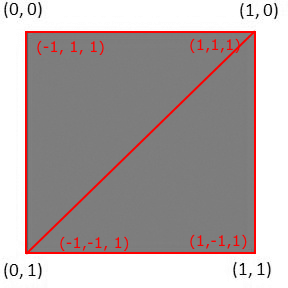
Теперь применим наложение текстуры в программе:
using Microsoft.Xna.Framework;
using Microsoft.Xna.Framework.Graphics;
using Microsoft.Xna.Framework.Input;
namespace First3DGame
{
public class Game1 : Game
{
GraphicsDeviceManager graphics;
SpriteBatch spriteBatch;
Matrix projectionMatrix;
Matrix viewMatrix;
Matrix worldMatrix;
VertexBuffer vertexBuffer;
IndexBuffer indexBuffer;
BasicEffect effect;
VertexPositionTexture[] verts;
short[] textureIndices =
{
0,1,2, // передняя сторона
2,3,0,
6,5,4, // задняя сторона
4,7,6,
4,0,3, // левый бок
3,7,4,
1,5,6, // правый бок
6,2,1,
4,5,1, // вверх
1,0,4,
3,2,6, // низ
6,7,3,
};
Texture2D texture;
public Game1()
{
graphics = new GraphicsDeviceManager(this);
Content.RootDirectory = "Content";
}
protected override void Initialize()
{
viewMatrix = Matrix.CreateLookAt(new Vector3(0, 0, 6), Vector3.Zero, Vector3.Up);
projectionMatrix = Matrix.CreatePerspectiveFieldOfView(MathHelper.PiOver4,
(float)Window.ClientBounds.Width / (float)Window.ClientBounds.Height,
1, 100);
worldMatrix = Matrix.CreateWorld(new Vector3(0f, 0f, 0f), new Vector3(0, 0, -1), Vector3.Up);
verts = new VertexPositionTexture[8];
verts[0] = new VertexPositionTexture(new Vector3(-1, 1, 1), new Vector2(0, 0));
verts[1] = new VertexPositionTexture(new Vector3(1, 1, 1), new Vector2(1, 0));
verts[2] = new VertexPositionTexture(new Vector3(1, -1, 1), new Vector2(1, 1));
verts[3] = new VertexPositionTexture(new Vector3(-1, -1, 1), new Vector2(0, 1));
verts[4] = new VertexPositionTexture(new Vector3(-1, 1, -1), new Vector2(0, 0));
verts[5] = new VertexPositionTexture(new Vector3(1, 1, -1), new Vector2(1, 0));
verts[6] = new VertexPositionTexture(new Vector3(1, -1, -1), new Vector2(1, 1));
verts[7] = new VertexPositionTexture(new Vector3(-1, -1, -1), new Vector2(0, 1));
vertexBuffer = new VertexBuffer(GraphicsDevice, typeof(VertexPositionTexture),
verts.Length, BufferUsage.None);
vertexBuffer.SetData(verts);
effect = new BasicEffect(GraphicsDevice);
indexBuffer = new IndexBuffer(graphics.GraphicsDevice, typeof(short), 36, BufferUsage.None);
indexBuffer.SetData<short>(textureIndices);
base.Initialize();
}
protected override void LoadContent()
{
spriteBatch = new SpriteBatch(GraphicsDevice);
texture = Content.Load<Texture2D>("stone");
effect.TextureEnabled = true;
effect.Texture = texture;
}
protected override void UnloadContent()
{ }
protected override void Update(GameTime gameTime)
{
if (GamePad.GetState(PlayerIndex.One).Buttons.Back == ButtonState.Pressed ||
Keyboard.GetState().IsKeyDown(Keys.Escape))
Exit();
if (Keyboard.GetState().IsKeyDown(Keys.Up))
{
worldMatrix *= Matrix.CreateRotationX(MathHelper.ToRadians(1));
}
if (Keyboard.GetState().IsKeyDown(Keys.Down))
{
worldMatrix *= Matrix.CreateRotationX(-1 * MathHelper.ToRadians(1));
}
if (Keyboard.GetState().IsKeyDown(Keys.Left))
{
worldMatrix *= Matrix.CreateRotationY(MathHelper.ToRadians(1));
}
if (Keyboard.GetState().IsKeyDown(Keys.Right))
{
worldMatrix *= Matrix.CreateRotationY(-1 * MathHelper.ToRadians(1));
}
base.Update(gameTime);
}
protected override void Draw(GameTime gameTime)
{
GraphicsDevice.Clear(Color.CornflowerBlue);
effect.World = worldMatrix;
effect.View = viewMatrix;
effect.Projection = projectionMatrix;
GraphicsDevice.SetVertexBuffer(vertexBuffer);
GraphicsDevice.Indices = indexBuffer;
foreach (EffectPass pass in effect.CurrentTechnique.Passes)
{
pass.Apply();
GraphicsDevice.DrawUserIndexedPrimitives<VertexPositionTexture>(PrimitiveType.TriangleList, verts, 0, 8, textureIndices, 0, 12);
}
base.Draw(gameTime);
}
}
}
Чтобы выполнить маппинг текстуры на поверхность трехмерного объекта, применяются объекты типа VertexPositionTexture, которые принимают трехмерный вектор - координаты точки пространства и двухмерный вектор - координата текстуры.
Далее в методе LoadContent() загружается нужная текстура и настраивается эффект:
texture = Content.Load<Texture2D>("stone");
effect.TextureEnabled = true;
effect.Texture = texture;
В методе Draw() происходит отрисовка:
GraphicsDevice.DrawUserIndexedPrimitives<VertexPositionTexture> (PrimitiveType.TriangleList, verts, 0, 8, textureIndices, 0, 12);
И в результате мы получим текстурированный куб:
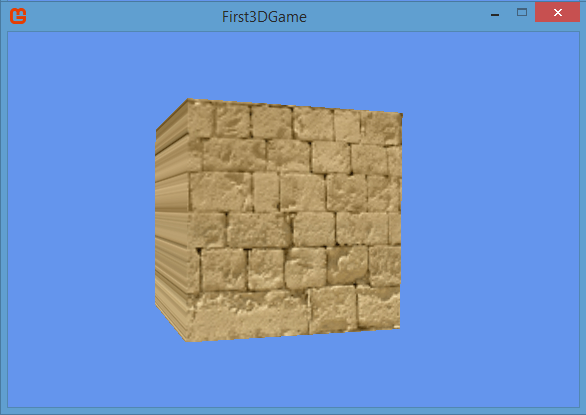
Правда, в отличие от простого создания куба, как было показано в прошлой теме, здесь нам надо гораздо больше вершин, чтобы получить полностью текстурированный куб. Так как в данном случае оттекстурированы должным образом только четыре треугольника, которые составляют лицевую и заднюю сторону куба.
- Глава 1. Введение в платформу Monogame
- Глава 2. Двухмерная графика
- Глава 3. Работа со звуком
- Глава 4. Трехмерная графика