METANIT.COM
Сайт о программировании
Заголовок и футер в ListView
Последнее обновление: 23.01.2023
С помощью свойств Header и Footer у ListView можно задать соответственно заголовок и футер. В качестве значения мы можем задать обычные строки:
namespace HelloApp;
class StartPage : ContentPage
{
public StartPage()
{
ListView listView = new ListView();
listView.RowHeight = 25;
listView.Header = "Список пользователей";
listView.Footer = "январь 2023";
// определяем источник данных
listView.ItemsSource = new List<string>() { "Tom", "Sam", "Bob", "Alice" };
Content = new StackLayout { Children = { listView }, Padding=7};
}
}
Аналог в xaml:
<?xml version="1.0" encoding="utf-8" ?>
<ContentPage xmlns="http://schemas.microsoft.com/dotnet/2021/maui"
xmlns:x="http://schemas.microsoft.com/winfx/2009/xaml"
x:Class="HelloApp.MainPage">
<ContentPage.Resources>
<ResourceDictionary>
<x:Array x:Key="users" Type="{x:Type x:String}">
<x:String>Tom</x:String>
<x:String>Bob</x:String>
<x:String>Sam</x:String>
<x:String>Alice</x:String>
</x:Array>
</ResourceDictionary>
</ContentPage.Resources>
<StackLayout Padding="7">
<ListView ItemsSource="{StaticResource users}"
Header="Список пользователей" Footer="январь 2023" RowHeight="25" />
</StackLayout>
</ContentPage>
Но в данном случае мы увидим небольшие надписи в начале и в конце списка:
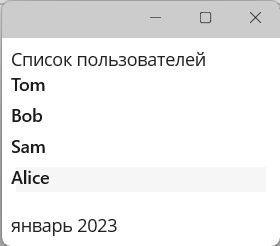
Настройка шаблона для заголовка и футера
Однако ListView позволяет задать шаблон для их отображения. Эти свойства принимают визуальные элементы, которые будут выполнять роль заголовка или футера. Например:
namespace HelloApp;
class StartPage : ContentPage
{
public StartPage()
{
ListView listView = new ListView();
listView.RowHeight = 25;
listView.Header = new Label{Text= "Список пользователей", FontSize=18};
listView.Footer = new VerticalStackLayout {
Children = {
new Label { Text = "METANIT.COM", FontSize = 12 },
new Label { Text = "январь 2023", FontSize = 12 },
}
};
// определяем источник данных
listView.ItemsSource = new List<string>() { "Tom", "Sam", "Bob", "Alice" };
Content = new StackLayout { Children = { listView }, Padding=7};
}
}
Здесь в качестве заголовка выступает метка Label, а в качестве футера - элемент StackLayout, который, в свою очередь, содержит две метки.
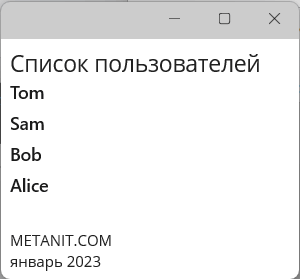
Аналогичный пример в XAML:
<?xml version="1.0" encoding="utf-8" ?>
<ContentPage xmlns="http://schemas.microsoft.com/dotnet/2021/maui"
xmlns:x="http://schemas.microsoft.com/winfx/2009/xaml"
x:Class="HelloApp.MainPage">
<ContentPage.Resources>
<ResourceDictionary>
<x:Array x:Key="users" Type="{x:Type x:String}">
<x:String>Tom</x:String>
<x:String>Bob</x:String>
<x:String>Sam</x:String>
<x:String>Alice</x:String>
</x:Array>
</ResourceDictionary>
</ContentPage.Resources>
<StackLayout Padding="7">
<ListView ItemsSource="{StaticResource users}" RowHeight="25">
<ListView.Header>
<Label Text= "Список пользователей" FontSize="18" />
</ListView.Header>
<ListView.Footer>
<VerticalStackLayout>
<Label FontSize="12" Text="METANIT.COM" />
<Label FontSize="12" Text="январь 2023" />
</VerticalStackLayout>
</ListView.Footer>
</ListView>
</StackLayout>
</ContentPage>
- Глава 1. Введение в .NET MAUI
- Глава 2. Создание графического интерфейса
- Глава 3. Контейнеры компоновки
- Глава 4. Элементы управления
- Размеры и позиционирование элементов на странице
- Работа с цветом
- Стилизация текста
- Кнопки
- Label
- Текстовые поля Entry и Editor
- BoxView
- ScrollView
- Работа с изображениями. Элемент Image
- Контейнер Border
- Выбор даты и времени. DatePicker и TimePicker
- Stepper и Slider
- Переключатели Switch и CheckBox
- RadioButton
- Выпадающий список Picker
- TableView
- WebView
- Всплывающие окна
- Индикация прогресса. ProgressBar и ActivityIndicator
- Глава 5. Ресурсы и стили
- Глава 6. Привязка в maui
- Глава 7. Триггеры
- Глава 8. ListView и работа с данными
- Глава 9. MVVM
- Глава 10. CarouselView
- Глава 11. CollectionView
- Глава 12. Навигация
Помощь сайту
Юмани:
410011174743222
Перевод на карту
Номер карты:
4048415020898850